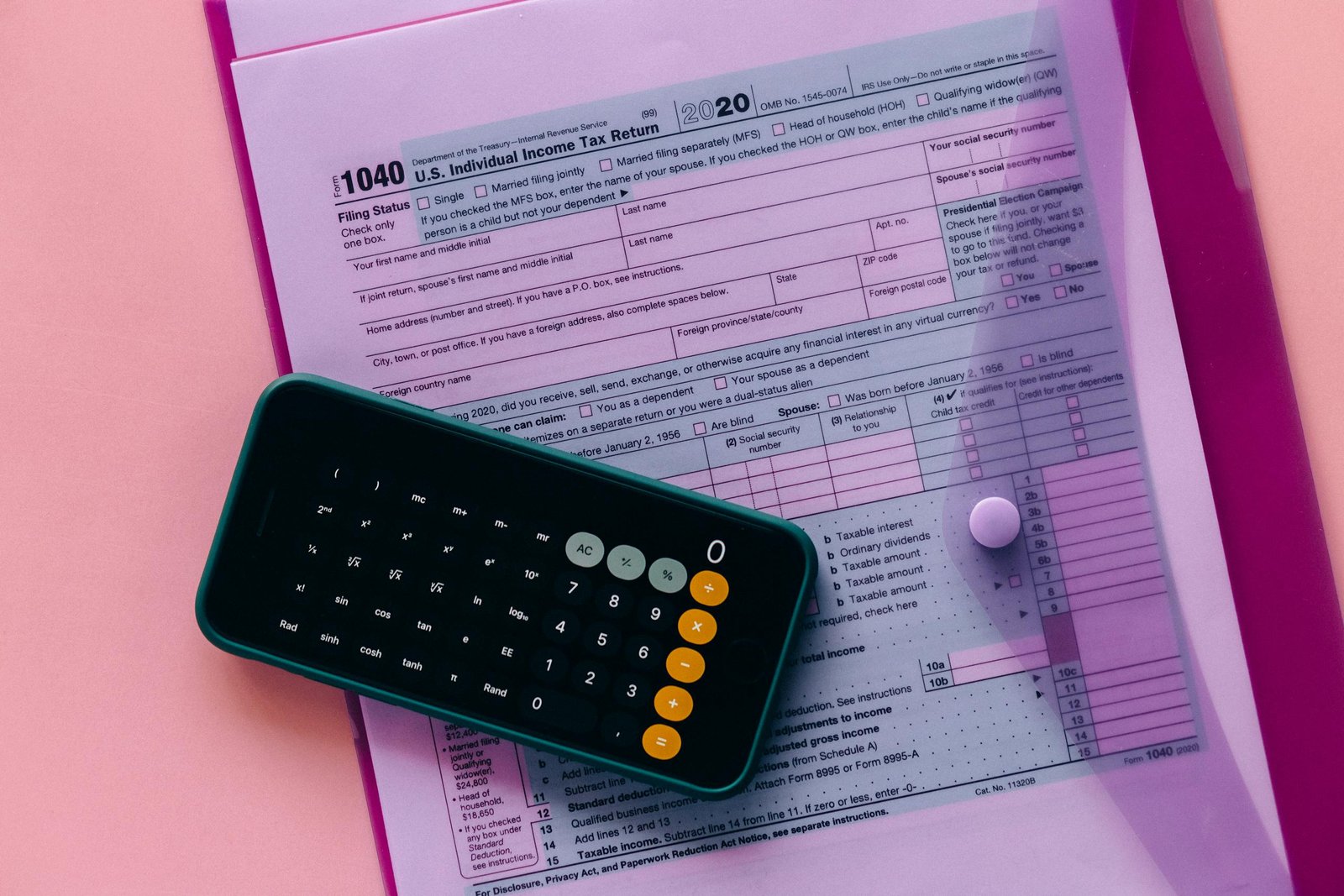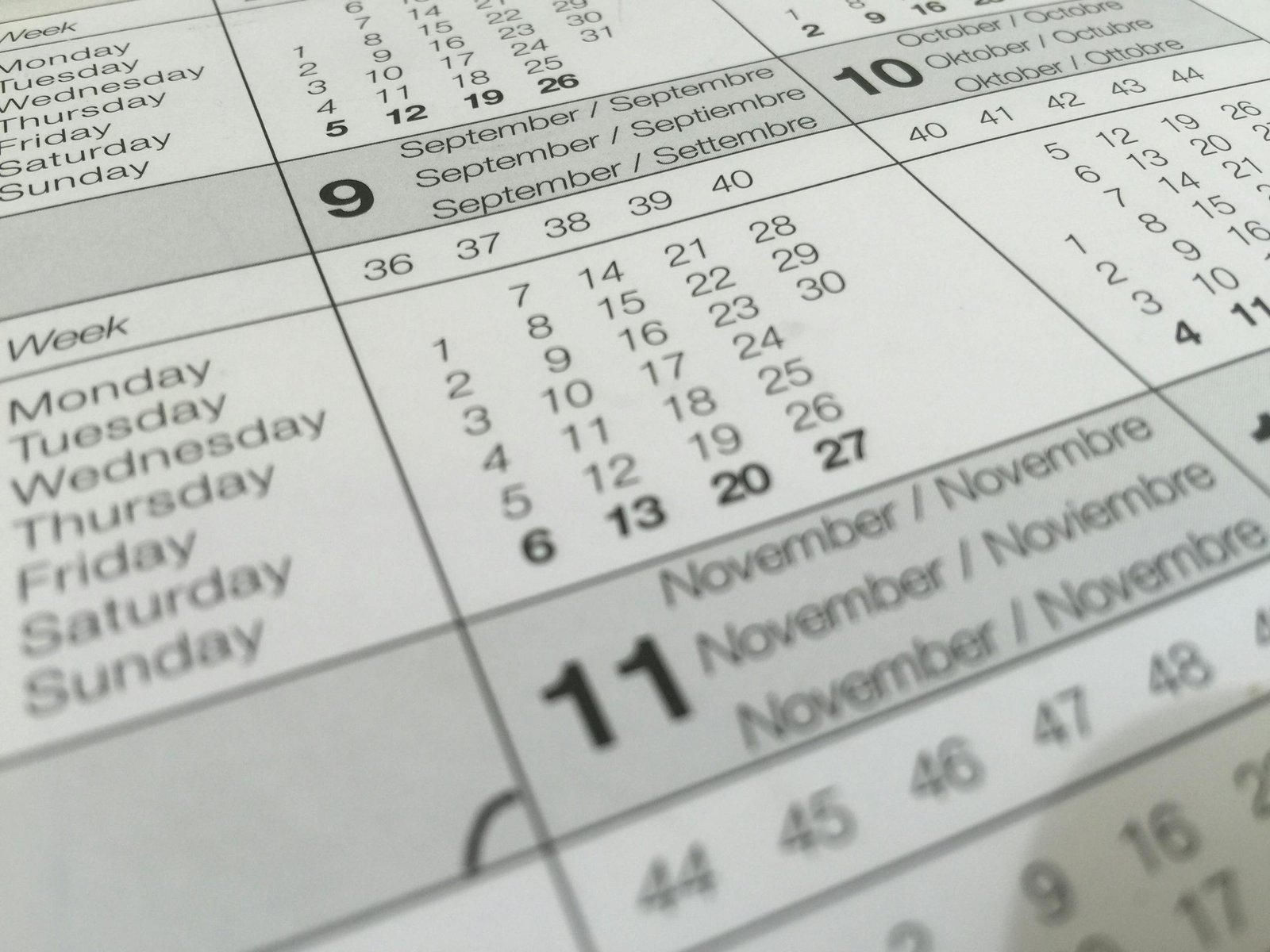Aadhaar Image Resizer – Resize to 51x51mm Instantly
Easily resize your photo to the official 51x51mm size for Aadhaar card submissions. This fast, secure, and free tool supports JPG, PNG, and WebP formats—no editing skills required.
Aadhaar Photo Resizer
Resize your photo to the official Aadhaar 51mm x 51mm dimensions. You can crop and preview the image before downloading.
Crop Your Image:
Resized Image Preview (51x51mm):
📷 Aadhaar Image Resizer – Resize Your Photo to 51x51mm with Ease
When applying for or updating your Aadhaar card , one of the most important yet often overlooked steps is submitting a correctly sized photo. According to UIDAI (Unique Identification Authority of India) guidelines, your Aadhaar photograph must be exactly 51mm x 51mm in size. Failing to meet this requirement can lead to application rejection or unnecessary delays.
That’s where the Aadhaar Image Resizer comes in. This free, easy-to-use online tool helps you perfectly resize and format your photo to match UIDAI standards—no need for professional editing software or technical know-how.
In this guide, we’ll walk you through how to use the tool, explain why image specifications matter, and share tips to help you submit a flawless Aadhaar photo.
Why Is the 51x51mm Size Important?
The 51x51mm dimension is more than just a number—it ensures that your photo fits into the official Aadhaar database and works seamlessly with identity verification systems like facial recognition.
Unfortunately, many applicants upload passport-size photos or casual selfies that don’t fit this format. As a result, their applications get flagged or rejected. The Aadhaar Image Resizer helps prevent these issues by automatically adjusting your photo to meet the exact requirements.
✨ Features of the Aadhaar Image Resizer Tool
- ✔️ Automatically resizes to 51mm × 51mm
- ✔️ Maintains proper DPI (200–300) for clarity
- ✔️ Keeps image quality intact after resizing
- ✔️ Supports JPG, PNG, and WebP formats
- ✔️ No design or editing experience needed
- ✔️ Fully secure – no files stored or shared
🛠️ How to Use the Aadhaar Image Resizer
Here’s a quick and simple way to prepare your photo:
Step 1: Upload Your Photo
Click “Upload” or drag and drop your image into the tool. Make sure it’s a clear, well-lit picture taken against a plain white or light-colored background.
Supported formats include .jpg, .png, and .webp.
Step 2: Preview & Adjust (Optional)
You’ll see a preview with the correct 51x51mm cropping frame already applied. You can manually adjust the framing if needed to ensure your face is centered and fully visible.
Step 3: Download the Resized Image
Once satisfied, click “Resize” or “Download.” Save the image to your device in your preferred format—ready for upload to the UIDAI portal or submission at an enrollment center.
No signups, no downloads, no hassle—just a fast, efficient way to prepare your Aadhaar photo.
📝 Tips for Taking a Perfect Aadhaar Photo
To make sure your photo meets all UIDAI criteria and gets accepted on the first try:
✅ Use a plain white or light-colored background
✅ Face the camera directly with both eyes open
✅ Maintain a neutral expression, with mouth closed
✅ Avoid wearing caps, hats, or sunglasses
✅ Wear regular clothing (not uniforms)
✅ Ensure your face occupies most of the frame
✅ Use a recent photo taken within the last six months
✅ Avoid blurry or pixelated images
These small but important steps can greatly improve your chances of approval.
💡 Why Choose an Online Tool Over Manual Editing?
Many users attempt to edit their own images using mobile apps or desktop programs like Photoshop. But without knowledge of DPI settings, aspect ratios, or file compression, the output often fails to meet official requirements.
The Aadhaar Image Resizer eliminates those complications by:
✔️ Removing the need for advanced software
✔️ Working across devices (mobile-friendly)
✔️ Delivering instant, accurate results
✔️ Being completely free to use
It’s especially helpful for rural users, senior citizens, and people helping family members apply for Aadhaar.
🔚 Final Thoughts
Submitting a properly formatted photo may seem like a minor step in the Aadhaar process—but it’s one that can cause major delays if done incorrectly.
With the Aadhaar Image Resizer , you can easily meet all the required specifications from the comfort of your home. Say goodbye to rejections and wasted trips to the enrollment center—get your photo right the first time.
Try the Aadhaar Image Resizer today and take the stress out of official document preparation.