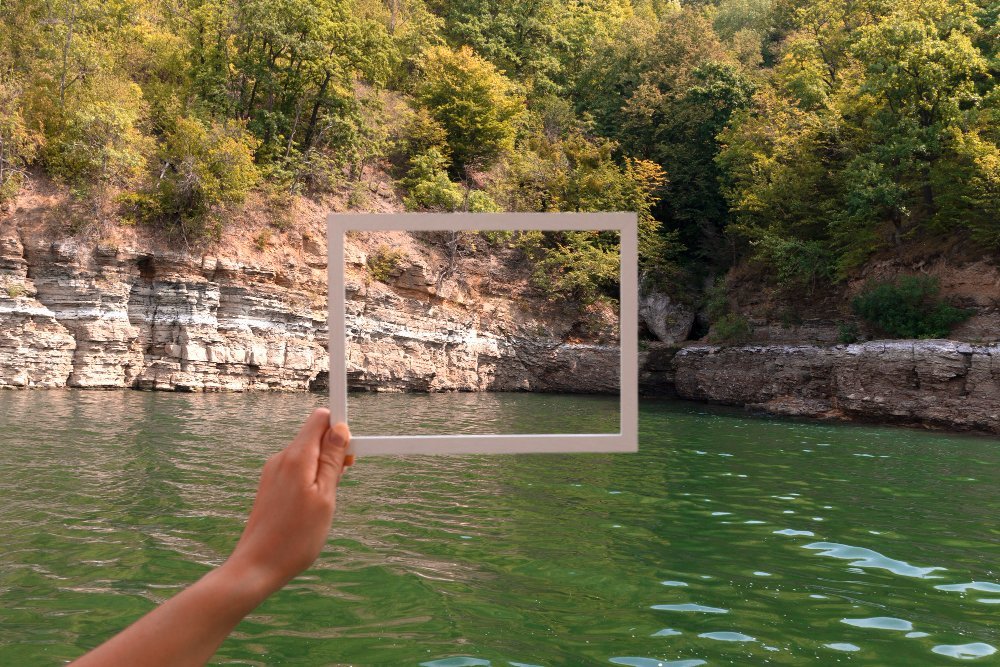Color Palette Generator
Easily create Pinterest-perfect color palettes from your images with the Pin Color Palette Generator.
🎨 PinPalette Generator
Extract color palettes from an image or Pinterest Pin link!
Create Stunning Pinterest Palettes with the Pin Color Palette Generator
If you’re a Pinterest enthusiast, creator, or marketer, you know how important visuals are in making your pins pop and stand out in a crowded feed. One of the best ways to do this is by carefully curating your pin’s color scheme. But how do you know which colors work well together? That’s where the Pin Color Palette Generator comes into play.
In this blog post, we’ll walk you through how this tool works, how you can use it, and why it’s a game-changer for creating visually stunning Pinterest posts. So let’s dive right in!
What is the Pin Color Palette Generator?
The Pin Color Palette Generator is a fun and easy-to-use tool designed to help you extract dominant colors from any image you upload. Whether you’re uploading a stunning photograph or a branded graphic, this tool will analyze the image and suggest a palette of colors that you can use to create beautiful, cohesive Pinterest content.
What makes this tool especially useful is that it doesn’t just stop at pulling dominant colors. It also generates complementary colors, making sure you’re working with a balanced color scheme that catches the eye.
How to Use the Pin Color Palette Generator
Getting started is simple. Here’s a quick guide on how to use the Pin Color Palette Generator:
- Upload Your Image:
- Click on the “Upload Image” button.
- Choose any image from your device that you’d like to extract colors from. Whether it’s a photo or a design, the tool will work with both!
- Automatic Color Extraction:
- Once you upload the image, the tool automatically analyzes it and extracts the most dominant colors.
- It then displays these colors in a neat palette, complete with color swatches that you can click to view them in detail.
- Complementary Colors:
- The best part? The tool doesn’t just show you the dominant colors; it also suggests complementary colors based on color theory. These colors will pair well with your base color palette and help you create designs that are aesthetically pleasing.
- You can use these colors for your text, background, and even for other elements in your Pinterest pin.
- Download and Share:
- Once you’ve got your perfect palette, you can download the image of the color swatches or copy the color codes to use in your designs.
- Plus, you can share the color palette on social media, including Pinterest, by simply copying the shareable link generated by the tool. This makes it super easy to showcase your color combinations with your followers.
Why Use the Pin Color Palette Generator?
There are a few key reasons why this tool is a must-have for Pinterest users, content creators, and marketers:
- Saves Time: If you’ve ever spent hours trying to pick out the right colors for your pins, you know how tedious it can be. With this tool, you can instantly generate color palettes in seconds. It’s a major time-saver!
- Design Made Easy: You don’t need to be a design expert to create beautiful Pinterest content. This tool simplifies the design process by giving you all the colors you need to create cohesive, eye-catching pins that resonate with your audience.
- Perfect for Branding: For businesses and creators, color consistency is key to building a strong brand identity. With this tool, you can ensure that your Pinterest pins match your brand colors perfectly, enhancing brand recognition and trust.
- Great for Color Inspiration: Not sure which colors to pair with your image? The Pin Color Palette Generator provides instant color suggestions, helping you make decisions faster and with more confidence.
- Mobile-Friendly: The tool is responsive, meaning you can use it on both desktop and mobile devices. Whether you’re on your laptop or smartphone, you’ll be able to generate and share color palettes on the go.
A Few Tips for Using Color Palettes on Pinterest
Now that you’ve got your color palette, let’s talk about how you can apply it to your Pinterest strategy for maximum impact:
- Stick to Your Brand Colors: If you’re building a brand, consistency is key. Use the palette generated by the tool to stay true to your brand’s color scheme.
- Consider Your Audience’s Preferences: Different colors evoke different emotions. For example, blue is often associated with trust and professionalism, while yellow conveys warmth and optimism. Think about your target audience and choose colors that align with their preferences.
- Balance Bright and Neutral Tones: It’s important to find a good balance between bold, eye-catching colors and neutral shades. A palette that’s too vibrant might be overwhelming, while one that’s too muted might not catch the viewer’s attention. Use the complementary color suggestions to strike the right balance.
- Test Your Palettes: Pinterest is all about experimentation. Don’t be afraid to test out different color combinations and see what works best for your audience.
Final Thoughts
The Pin Color Palette Generator is an excellent tool for anyone looking to improve their Pinterest game. Whether you’re a content creator, business owner, or just someone who loves visually appealing content, this tool will help you create stunning pins that get noticed.
With its easy-to-use interface, time-saving features, and shareable options, you’ll have everything you need to create Pinterest-perfect palettes in no time.
Try it out today and start creating content that stands out and makes a lasting impression!